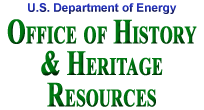The first week of computer class I took pictures of each class, and the kids uploaded the pictures onto picnik.com where they could use various tools to edit the pictures. Some of the most popular editing tools that were used were the color modifiers, stickers, frames and text inlay.
Check out all of the cool stuff you can do to your photos at picnik.com!
The second week of computer class I introduced the kids to switchzoo.com. At this site the kids made their own animals by combining different kinds of animals together. They could also give their animal a name and write a short description. The kids loved this site, and they even chose to visit the site during their educational freeday! The computer lab door is covered in the student's work. Some of the students who had extra time explored the website and found some fun games such as "Feeding Time," "Sound Match" and "Build an Online Habitat."
The third week of computer class I introduced the kids to cooltext.com where they could create their own logos. The kids were amazed with the endless possibilities of font styles, text colors, background images, etc! I was impressed with all of the logos that they created! I was delighted when some of the students used Christian phrases such as "God is Love," and "The Lord is my Savior!" Many of the kids used their new logo as the background for their desktop account!
As a special activity, the fifth and sixth graders read an entry from their journals about where they'd like to visit. They used Google Earth while the rest of the students viewed the image that was projected onto a screen. Following the activity, many of the students used Google Earth to explore different locations including Disneyworld, Hawaii, Dubai (UAE) and Paullina. Google Earth is an amazing tool that we will no doubt use again and again!
In addition to using Google Earth and the three websites mentioned above, the second graders have been working extensively in MS Word. They are learning the various tools on the MS Word 2007 such as spelling check, numbering/bullets, clip art, font style/size/color/etc and save/print/open/etc. The kids recently completed a mini project on Word about their favorite things.
Looking ahead in computer class, I plan to use MS Excel, MS PowerPoint, MS Word and Windows Movie Maker to integrate subjects that the students are learning in their classrooms!