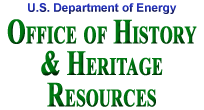Train a child up in the way he should go...
Proverbs 22:6
Proverbs 22:6
11.30.2010
Communication is the Key
I would like to welcome parents to contact me if they have questions or concerns about computer class at ZSJ.
11.29.2010
WWII Projects- 5th & 6th Grade
The 5th and 6th Graders will present their WWII projects on Thusday, December 2nd. Their work will be graded and recorded in Social Studies. The students will be asked to answer the following about their subject: who, what, where, when, why and how. Here is a link to the rubric: WWII Rubric
Publisher- 3rd & 4th Grade
With our relatively new suite of Microsoft applications, we're expanding the ZSJ technology curriculmn and learning how to use the many tools that Microsoft has to offer. Publisher is one of those applications that is now available to us. With Publisher, we can create newsletters, cards, calendars, buisness cards and resumes to name a few. The 3rd and 4th Graders used a greeting card template in Microsoft Publisher to make a card to be sent to the Middle East to our soldiers.
11.18.2010
Student Blogging and Wikis
I am looking extensively into the value of blogs, wiki-s and other Web 2 features in the classroom. Below are some links that I am checking out:
- Blogging Basics
- School Blogs
- Edu Blogs
- 21 Classes
- Classroom Teacher blog
- Classroomteacher.edublogs.org
And the list goes on and on and on.... There is a wealth of resources on the Web. I hope to be integrating blogs and wiki-s into the technology curriculum at ZSJ!
Windows Meeting Place- 6th Grade
The 6th Graders made an exciting discovery today. They found "Windows Meeting Space," which is a standard application provided by the Vista OS. With this application, students can share documents and websites from their computers. One person in the meeting space takes control of the screen while the others watch. 
WMS offers connection to other users within the same network. In other words, users outside of the ZSJ network are not able to join a meeting that has been initiated by a ZSJ network user.

WMS offers connection to other users within the same network. In other words, users outside of the ZSJ network are not able to join a meeting that has been initiated by a ZSJ network user.
11.16.2010
Picture Show- 3rd-6th Grade
The kids are using Gickr.com to create picture shows for their Power Point presentation. Check out gickr.com! I created a picture show of my two horses:
The steps for using gickr.com for a Power Point presentation:
- Google images
- Save the images to the "pictures" folder on the computer
- Navigate to gickr.com
- Click "browse" and select an image
- Select the speed and size
- Click "continue"
- Click "download"
- Save the file to the "downloads" folder on the computer
- Launch Power Point
- Click the "insert" ribbon
- Click "picture"
- Browse for the gickr file in the "downloads" folder and select the gickr file
- Preview the slideshow to watch the gickr picture show
11.15.2010
Raking Party
Oh boy did we have a blast raking today! The kids were just working like busy bees. Thank you to all of the parents who supplied the treats, drove the pick ups and helped to manage the kids. Most of all, praise the Lord for the glorious weather and for everyone's safety.
11.12.2010
WWII Project- 5th & 6th Grade
The 5th and 6th Graders are working on their WWII projects. Some of the students are working in pairs. Some reliable websites that the students are using for research include:

- http://www.ddaymuseum.org/
- http://www.nationalww2museum.org/
- http://www.cfo.doe.gov/me70/manhattan/
- http://www.ushmm.org/
- http://www.annefrank.com/
- http://www.army.mil/d-day/index.html
- http://www.chuckhawks.com/higgins_boat.htm
National Geographic for Kids/ Power Point Slideshow- 2nd-4th Grade
The 2nd-4th Graders started a new project today. They visited the National Geographic website to choose a featured animal to research, and next week they will work on a Power Point slideshow about the animal. The 2nd Graders are working in pairs, and the 3rd-4th Grades are working individually. Check out the National Geographic website!
http://kids.nationalgeographic.com/kids/animals/
http://kids.nationalgeographic.com/kids/animals/
11.05.2010
WWII Slideshow- 5th & 6th Grade
Beginning on Monday, the 5th and 6th Graders will research a person or topic from the WWII era and create a slideshow. Some of the choices include:
- Winston Churchill
- Franklin Roosevelt
- Eleanor Roosevelt
- Dwight Eisenhower
- Harry Truman
- Oveta Culp Hobby
- Douglas Mac-Arthur
- Neville Chamberlain
- Adolf Hitler
- Benito Mussolini
- Joseph Stalin
- Emperor Hirohito
- Anne Frank
- Pearl Harbor
- D-Day
- Stalingrad
- Kamikaze
- Battle of Britian
- Holocaust
- Marshall Plan
- Atomic Bomb
Anatomy Arcade- 3rd & 4th Grade
On Monday and Tuesday, the 3rd and 4th Graders will play "Whack-A-Bone" and "Poke-A-Muscle" to help them learn the names and locations of the bones and muscles in the human body. Check out the site! It's a fun way to learn human anatomy!
Anatomy Arcade
Anatomy Arcade
11.04.2010
USHMM.ORG- 5th/6th Grade
Careful thought was put into the 5th and 6th Graders' computer activities this week. Because the kids have recently finished reading Number The Stars, a novel that takes place in Europe during WWII, and because the students are learning about WWI and WWII in Social Studies, I looked into WWII resources on the Internet. I found an excellent site to share with the kids- USHMM.ORG We used this site to answer some questions that the students had about WWII and the Holocaust. Specifically, we used the site to
- define the Holocaust, antisemitism, propaganda, concentration camp, ghetto and Treaty of Versailles
- discuss the origins of anti semitism
- discuss the impact of WWI and the Treaty of Versailles on Germany
- discuss the ways in which the Nazi propaganda changed the way of societal thinking
- view some of the types of literature that was used as propaganda

Math Magician- 2nd Grade
The second graders have been completely enthralled with Math Magician where they have been working to improve their addition and subtraction fact memory! They have requested to work on the website on Monday and Tuesday. I am pleased with how much they improved their addition and subtraction skills. When they began using Math Magician, they were finding it difficult to complete all of the 20 facts before the 1 minute expired. By Tueday, the kids were breezing through the facts, completing the 20 facts in times as low as 40 seconds! Practice DOES make perfect!
Subscribe to:
Posts (Atom)